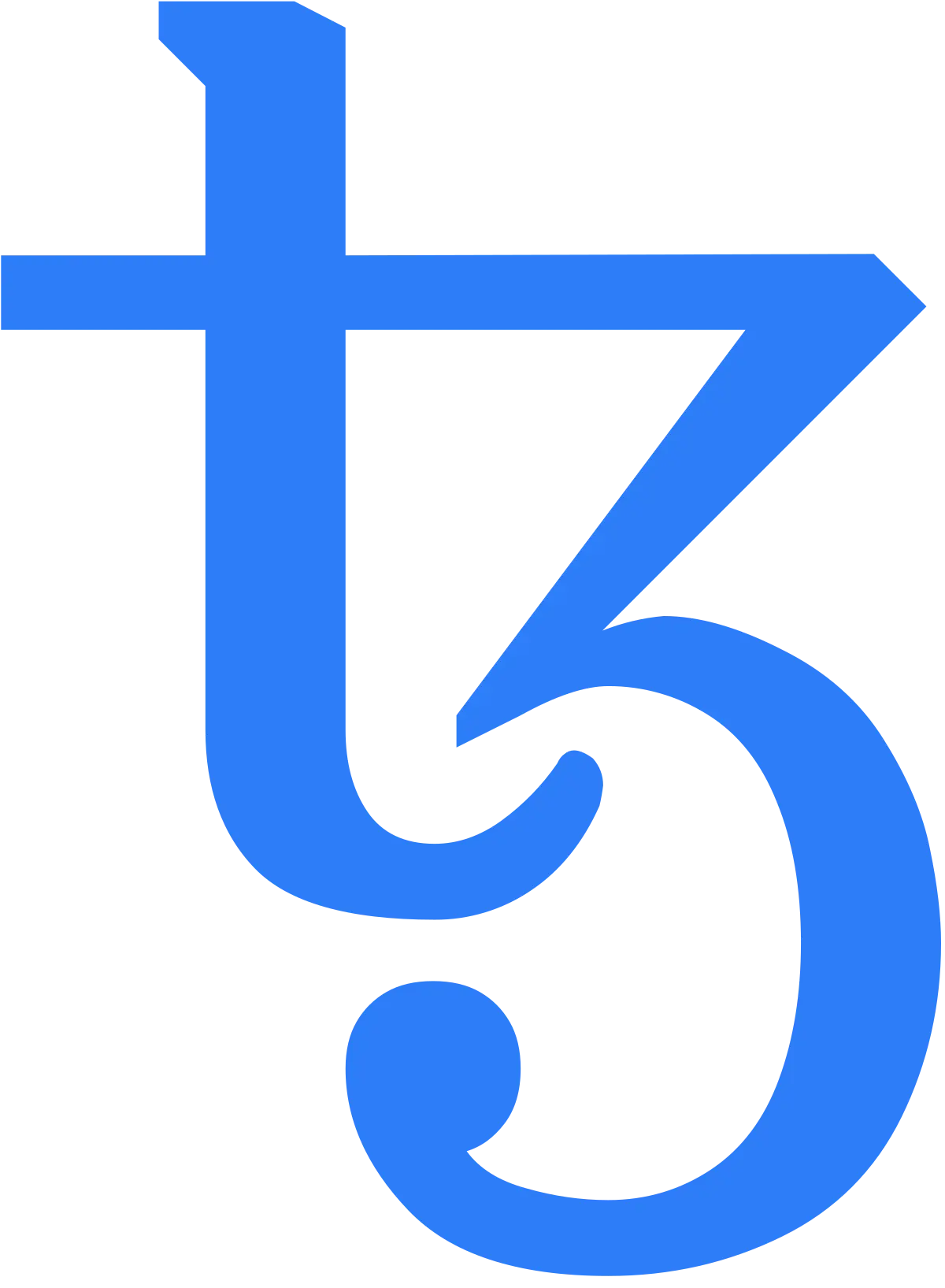Set Up Your Wallet
To get started with Tezos, you'll need a Tezos wallet. Our wallet allows you to store, send, and receive Tezos (XTZ) as well as interact with decentralized applications (dApps) on the Tezos blockchain. Simply follow the setup process to create your wallet and gain access to your assets and the full Tezos ecosystem.